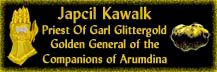connection
-
Zach
connection
how do i change the IP address to 76.183.110.231 in ZMudd?
when i have it up... the IP address is grayed and i can't change it
when i have it up... the IP address is grayed and i can't change it
Llanthyr wrote:Reenter a new address, stating the address as 76.183.110.231 under the HOST field.
76.183.110.231game.forgottenkingdoms.com
76.183.110.231 game.forgottenkingdoms.com
game.forgottenkingdoms.com76.183.110.231
game.forgottenkingdoms.com 76.183.110.231
I tried all of these in Host, only one of them gave me an IP address, and this is what I got.
66.246.228.45
I just logged out and logged back in to help someone with their zmud.
The game is listing as "wizlocked"
I think they are working on something. Be patient!
The game is listing as "wizlocked"
I think they are working on something. Be patient!
Confusion heard his voice, and wild uproar Stood ruled, stood vast infinitude confined;
Till at his second bidding darkness fled, Light shone, and order from disorder sprung.
--John Milton
Till at his second bidding darkness fled, Light shone, and order from disorder sprung.
--John Milton
Give it a try now.
You may have to hit save after you enter in the new address on the new character thinger on the Zmud. Make sure that the address is correct when you try to use it. It only takes one number to be wrong for the computer to go, "What the heck?"
It goes in the host spot.
Some people have success in making a "new" character on the zmud and treating it like a completely separate enity to the system. (I personally had no problem at all changing the host address, saving it and then loading.)
You may have to hit save after you enter in the new address on the new character thinger on the Zmud. Make sure that the address is correct when you try to use it. It only takes one number to be wrong for the computer to go, "What the heck?"
It goes in the host spot.
Some people have success in making a "new" character on the zmud and treating it like a completely separate enity to the system. (I personally had no problem at all changing the host address, saving it and then loading.)
Confusion heard his voice, and wild uproar Stood ruled, stood vast infinitude confined;
Till at his second bidding darkness fled, Light shone, and order from disorder sprung.
--John Milton
Till at his second bidding darkness fled, Light shone, and order from disorder sprung.
--John Milton
Okay.
What are you using? Zmud?
When you first start up Zmud there should be a box that you just click to use it. (You know wher eit tells you to evaluate it, ect.)
Past that shoudl be the character screen.
You can also get to this from the file menu, by hitting "Another character"
You have a couple options.
There is a slot for ID, Title, Host, Port that should all be white. Which means you can change them.
Keep everythign the same except for what is on teh Host line.
Copy and past this number directly into it, replacing the old number or address marking :
76.183.110.231
Make sure that is the only number or letters in that box. Leave the port number alone. (Should still be 4000)
Then down at the bottom hit save.
Then try to connect.
If that doesnt' work, go up and switch the ID to another number. (I use 13 to identify my account for this mud. But that's jus tme. It can be anything.) And then add in the host number and the port again. Maybe put in Forgotten Kingdoms as the title.
Then his save. And then try to connect.
If that is STILL not working.. someone else is going to have to chime in.
What are you using? Zmud?
When you first start up Zmud there should be a box that you just click to use it. (You know wher eit tells you to evaluate it, ect.)
Past that shoudl be the character screen.
You can also get to this from the file menu, by hitting "Another character"
You have a couple options.
There is a slot for ID, Title, Host, Port that should all be white. Which means you can change them.
Keep everythign the same except for what is on teh Host line.
Copy and past this number directly into it, replacing the old number or address marking :
76.183.110.231
Make sure that is the only number or letters in that box. Leave the port number alone. (Should still be 4000)
Then down at the bottom hit save.
Then try to connect.
If that doesnt' work, go up and switch the ID to another number. (I use 13 to identify my account for this mud. But that's jus tme. It can be anything.) And then add in the host number and the port again. Maybe put in Forgotten Kingdoms as the title.
Then his save. And then try to connect.
If that is STILL not working.. someone else is going to have to chime in.
Confusion heard his voice, and wild uproar Stood ruled, stood vast infinitude confined;
Till at his second bidding darkness fled, Light shone, and order from disorder sprung.
--John Milton
Till at his second bidding darkness fled, Light shone, and order from disorder sprung.
--John Milton
I think my computer was just being a horrible pain. Right after I posted the last time here I couldn't get back to the forems, and I was getting really annoyed, as you can imagine, and then gwain logged on to aim and he started talking to me, told me some things to try, which I had already tried, with the input from Larethiel, and it didn't load nothing, then I did the same thing a second time and it worked, but I still couldn't get onto the website.
Now, why I could try the same thing so many times, and twice when I was talking to gwain, and not have it work, and then suddenly have it do the job I just don'tknow I do seem to have a lot more trouble then anyone else when the IP address changes, but I digress. Since I am the only one that has this much difficulty the problem is probably on my computer.
Now, why I could try the same thing so many times, and twice when I was talking to gwain, and not have it work, and then suddenly have it do the job I just don'tknow I do seem to have a lot more trouble then anyone else when the IP address changes, but I digress. Since I am the only one that has this much difficulty the problem is probably on my computer.
This is what I had to do to get the new ISP working...
Click on "zmud" application.
Click on "evaluate".
Click on "use connection wizard to create a new character".
Replace whatever is in the box for "Name" with "Forgotten Kingdoms".
Replace whatever is in the bow for "Host/Port" with "76.183.110.231".
Type "4000" in the box beside the "Host/Port" box.
Click "connect".
This should connect you to FK.
Type in your Account name and Password.
Zmud should pop up a "auto-login wizard" window, including "Initial text", "Name trigger", "Character Name", "Password trigger", and "Password". You shouldn't have to change anything here.
Click "Yes".
This should set everything up for you. Your password and account name should be entered automatically when you start zmud and click "evaluate" and "resume your connection to...".
I hope this helps.
Click on "zmud" application.
Click on "evaluate".
Click on "use connection wizard to create a new character".
Replace whatever is in the box for "Name" with "Forgotten Kingdoms".
Replace whatever is in the bow for "Host/Port" with "76.183.110.231".
Type "4000" in the box beside the "Host/Port" box.
Click "connect".
This should connect you to FK.
Type in your Account name and Password.
Zmud should pop up a "auto-login wizard" window, including "Initial text", "Name trigger", "Character Name", "Password trigger", and "Password". You shouldn't have to change anything here.
Click "Yes".
This should set everything up for you. Your password and account name should be entered automatically when you start zmud and click "evaluate" and "resume your connection to...".
I hope this helps.
- Japcil
- Sword Grand Master

- Posts: 1143
- Joined: Fri Jun 17, 2005 5:32 pm
- Location: Golden Oaks
- Contact:
A note on the auto connect thing...
If your not arround and someone opens up zmud and it auto logs and then minimizes it the mud will kick you off to only have you log again with you not there. This is really annoying to the deities because there is a channel that shows when an account logs in/out. A 24 hour ban will be impossed according to the rules if this happens.
It is like an auto dialer. Your phone rings, you answer no one is there so you hang up but then they call back and again no one is there. And it happens over and over.
If your not arround and someone opens up zmud and it auto logs and then minimizes it the mud will kick you off to only have you log again with you not there. This is really annoying to the deities because there is a channel that shows when an account logs in/out. A 24 hour ban will be impossed according to the rules if this happens.
It is like an auto dialer. Your phone rings, you answer no one is there so you hang up but then they call back and again no one is there. And it happens over and over.