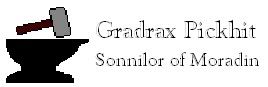Can a fighter be a poet and a writer as well?
Can a fighter be a poet and a writer as well?
Can Gratey be a fighter and also be a poet and writer? or do I have to send in a application for that?
- Andreas
- Sword Grand Master

- Posts: 720
- Joined: Fri Aug 01, 2003 4:55 am
- Location: Mobile, Alabama
- Contact:
RE: Fighters & Bards
Anyone is welcome to submit stories/songs/poems for publication as books in the Forgotten Kingdoms.
Please be sure all entries are pre-formatted to no more than 80 characters wide with a carriage return at the end of each line and e-mail them to:
publications@forgottenkingdoms.com
I usually write mine in notepad with the screen width pre-set to 80 characters so I'll know where I need to hit the enter key to start a new line. Then I just send the text (.txt) file in to Publications.
If you're looking to have the special bardic skills/spells added to your class, however, that will require an application.
Please be sure all entries are pre-formatted to no more than 80 characters wide with a carriage return at the end of each line and e-mail them to:
publications@forgottenkingdoms.com
I usually write mine in notepad with the screen width pre-set to 80 characters so I'll know where I need to hit the enter key to start a new line. Then I just send the text (.txt) file in to Publications.
If you're looking to have the special bardic skills/spells added to your class, however, that will require an application.
Helm keep thee.
-
Tychina
Can a fighter be a poet and a writer as well?
1) Carriage Return is what happens when you press the "enter" button on most text editors; it starts a new line of text. Andreas was saying, make sure after 80 characters, press "enter"
2) Notepad does not have any way to auto-set the width of your note. It is very simply and basic. However, there is a way to cheat the system.
-Go to "format" then "Word Wrap" on the menu bar. Click it so that there is a checkmark on it.
-Count out 80 carriage indexes and mark the 80th.
Ex.
-Resize the window so that the 80th mark is the last character on the end of the screen.
-Type away. It will wrap your sentenaces around, avoiding truncated words and autowrapping your note. Go back, however, at the end of each line and hit "enter", otherwise, when the window is resized, it will mess up the lines.
2) Notepad does not have any way to auto-set the width of your note. It is very simply and basic. However, there is a way to cheat the system.
-Go to "format" then "Word Wrap" on the menu bar. Click it so that there is a checkmark on it.
-Count out 80 carriage indexes and mark the 80th.
Ex.
Code: Select all
1 2 3 4 5 6 7 8
(10th mark) (80th mark)
-Resize the window so that the 80th mark is the last character on the end of the screen.
-Type away. It will wrap your sentenaces around, avoiding truncated words and autowrapping your note. Go back, however, at the end of each line and hit "enter", otherwise, when the window is resized, it will mess up the lines.